A Computerised Maintenance Management System (CMMS) is a software tool that helps businesses manage and streamline their maintenance tasks.
Think of it as a digital assistant for organising, tracking, and scheduling all maintenance-related activities. With a CMMS, companies can store important information about equipment, schedule regular maintenance, and quickly assign repair tasks, all in one place.
Maintenance is essential to keep equipment running well and prevent unexpected breakdowns.
A CMMS helps make this easier by automating many time-consuming tasks, like reminding teams when it’s time for upkeep and keeping track of spare parts.
By organising everything, a CMMS allows teams to tackle problems early, avoid downtime, and improve productivity. Plus, it provides helpful reports so that managers can make smarter decisions based on real data, leading to lower costs and more efficient maintenance all around.
Let’s now take a look at what steps are involved, as you begin to use a CMMS for your maintenance operations.
Step 1: Understand Your Maintenance Needs
Before setting up a CMMS, it’s important to get a clear idea of what your maintenance needs are. Every business is different, so knowing your unique requirements will help you make the most out of the system.
Assess Your Maintenance Needs
Start by looking at your current maintenance tasks and asking a few simple questions:
- What equipment do you need to keep my properties in top shape?
- Are there certain machines that break down more often than others?
- How much time does your team spend on unexpected repairs compared to scheduled maintenance?
Answering these questions will give you a good sense of where a CMMS can help the most, whether that’s keeping track of maintenance schedules, managing inventory, or reducing surprise repairs.
Additionally, you may ask yourself if you are looking for work order management, streamlining maintenance operations, asset tracking, or something else.
Set Goals for Your CMMS
Once you understand your needs, think about the specific goals you want to achieve with a CMMS. This will help keep you on track and let you measure success. Some goals to consider are:
- Reducing downtime and keeping equipment running longer.
- Making it easy to plan regular maintenance.
- Improving team efficiency by organising tasks and schedules.
- Keeping track of maintenance costs to stay within budget.
With clear goals, you’ll be ready to set up your CMMS in a way that works best for your team!
Step 2: Set Up the CMMS Software
Now that you know your goals, it’s time to get the CMMS software set up so it can do its job.
Install or Access the CMMS Platform
Start by installing the CMMS software, or if it’s cloud-based, just log in from any device with an internet connection. Many CMMS platforms are online, which means you can access them from your computer, tablet, or even a phone.
Make sure everyone who will use it has access!
Configure Settings: Organise Assets, Locations, and Categories
Next, you’ll set up some basics to make sure everything is easy to find:
- Asset Hierarchies: This means grouping your equipment from big categories down to smaller parts. For example, you could start with “Building Equipment,” then add “HVAC Systems,” and then even smaller parts like “Air Filters.” This organisation makes it much easier to track and manage your equipment.
- Locations: If you work across different sites or have various areas within a facility, set up location tags. This will help you know exactly where each piece of equipment is located, which is especially helpful if you have a large space or multiple buildings.
- Categories: Create categories for different types of maintenance, like “Routine Maintenance” or “Emergency Repairs.” You can also create categories by equipment type, such as “Electrical” or “Plumbing.” Categories keep things organised and make it faster to find information.
Setting up these basics will help your CMMS stay organised and make it easy to find what you need when managing maintenance.
Step 3: Input Asset Data
Now that your CMMS is set up, it’s time to add information about all your equipment. This step will help you track each asset, making it easier to manage maintenance later on.
Gather Information on Your Equipment
Start by collecting some basic info for each piece of equipment:
- Serial Numbers: Unique IDs for each item, making it easy to identify.
- Model and Type: Details like model numbers and equipment types.
- Purchase Dates and Warranties: So you can keep track of each item’s age and warranty status.
- Maintenance Schedules: Note how often each item needs routine check-ups or servicing.
Add Asset Details to the CMMS
Once you have this info, start entering it into the CMMS. Here’s what to focus on:
- Basic Details: Add the serial numbers, model numbers, and purchase dates.
- Maintenance Reminders: Set up reminders for regular maintenance tasks so you don’t miss anything important.
- Locations: Add where each asset is located, so it’s easy to find.
- Special Notes: If any equipment has specific care instructions or safety tips, include those as well.
Getting all this information into the CMMS now will save time later and help keep your equipment in great shape with timely maintenance reminders.
Step 4: Schedule Preventive Maintenance
Now that your equipment is in the CMMS, it’s time to plan preventive maintenance. This means setting up maintenance tasks before problems happen, so everything keeps running smoothly.
Set Up Preventive Maintenance Tasks
Decide when each piece of equipment needs regular check-ups. You can set tasks based on:
- Time: For example, you might want to change air filters every three months.
- Usage: Some equipment might need maintenance after a certain amount of use, like every 500 hours.
Adding these tasks now means your CMMS will remind you when it’s time to do them, making it easy to stay on track.
Automate Maintenance Reminders
Let the CMMS do the work!
By setting up automated reminders, the system will notify you when maintenance is due. This way, you don’t have to remember every detail, and your team can catch issues before they become big problems. It also helps avoid unexpected downtime since equipment stays in good shape.
Scheduling preventive maintenance and setting up reminders will help keep everything running smoothly with less stress.
Step 5: Assign Tasks and Manage Work Orders
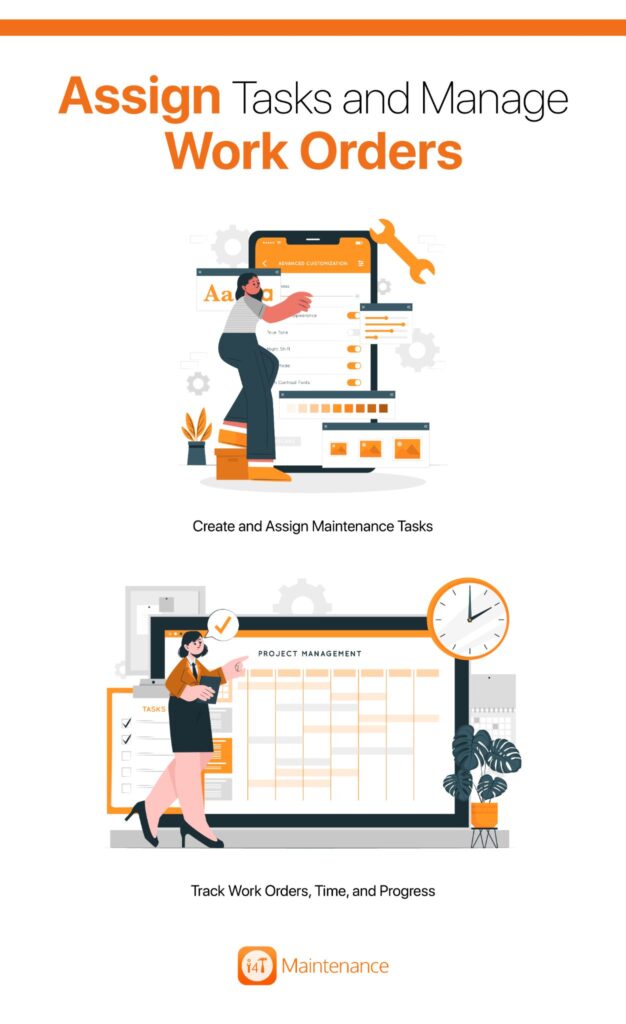
With your maintenance tasks set up, it’s time to assign them to your team and keep track of what’s getting done. This keeps everyone organised and helps make sure maintenance stays on schedule.
Create and Assign Maintenance Tasks
In the CMMS, you can easily create tasks for each job and assign them to team members. For example, if a machine needs a routine check-up, you can create a task and send it to the right person. This way, everyone knows who’s doing what and when.
Track Work Orders, Time, and Progress
Once tasks are assigned, the CMMS helps you keep track of each job:
- Work Orders: Each job gets its work order, making it easy to find and follow.
- Time Spent: The CMMS can show how long each task takes. This helps you understand where time goes and if any jobs take longer than expected.
- Status Updates: Team members can update the status of each task as they go. You can quickly see if a job is “In Progress,” “Completed,” or needs extra attention.
Step 6: Monitor Inventory and Spare Parts
It’s important to keep track of your spare parts and tools so your team has what they need when they need it. Some CMMS will help you easily manage your inventory.
Use the CMMS to Track Parts and Tools
In the CMMS, you can list all the parts and tools you use, from small items like bolts and filters to bigger parts like motors. This way, you can quickly check what you have in stock and spot anything that’s running low.
Set Reorder Alerts to Avoid Running Out
To make sure you never run out, set reorder alerts in the CMMS. These alerts let you know when you’re reaching the minimum stock level for each item. When you get an alert, it’s time to order more. This keeps everything you need on hand and helps avoid delays.
With the CMMS managing your inventory, you can be confident your team always has the right parts and tools ready to go.
Step 7: Utilise Reporting and Analytics
One of the most powerful features of a CMMS is its ability to generate reports and track important data. These reports give you a clear picture of how well your maintenance operations are working, so you can make improvements where needed.
Use CMMS Reports to See How Maintenance Is Going
The CMMS can create reports that show you all kinds of helpful information. You can look at these reports to see patterns and understand how well your equipment and team are performing. This helps you spot any issues early, like equipment that needs extra care or tasks that take longer than expected.
Track Key Performance Indicators (KPIs)
To get the most out of the reports, focus on tracking some key performance indicators (KPIs) that give you a clear view of your maintenance performance. Here are some important KPIs to watch:
- Downtime: How much time equipment is out of service. The goal is to keep this number as low as possible.
- Cost of Repairs: How much you’re spending on repairs. This helps you see if any equipment is costing more than it should.
- Resource Usage: Track how much time and effort your team is putting into maintenance. This shows where time is being spent and helps you improve efficiency.
Using the CMMS’s reporting and analytics tools gives you valuable insights that help improve maintenance, reduce costs, and keep everything running smoothly.
Step 8: Train Your Team
A CMMS is only as effective as the people using it, so training your team is a key step. When everyone knows how to use the system, you’ll see the best results.
Provide CMMS Training for Efficient Use
Start by giving team members an overview of the CMMS and show them the main features they’ll be using. Cover basics like how to check scheduled tasks, update work orders, and look up equipment details. Make sure your CMMS provider offers training videos, guides, or even on-site support to make learning easier.
Help Everyone Feel Comfortable Navigating the System
Make sure each team member feels confident navigating the CMMS. Encourage questions and take the time to go over any areas where they need extra help. When everyone understands how to use the CMMS, tasks get done more smoothly, and everyone feels empowered to work more efficiently.
Training your team well ensures that they’re ready to make the most out of the CMMS, which means a smoother, more organised maintenance process overall.
Step 9: Continuous Optimisation
Setting up your CMMS is just the beginning!
To get the best results, it’s important to regularly review the data and make adjustments to your maintenance plans as you go.
Regularly Review CMMS Data
Take time to look at the data your CMMS collects, like maintenance reports, work order stats, and equipment performance. This information shows you what’s working well and what could be improved. For example, if you see that a certain piece of equipment has frequent repairs, it might need more preventive maintenance.
Optimise Workflows Using Performance Metrics
Use key performance metrics (KPIs) from your CMMS to refine your maintenance workflows. If you notice high downtime, you might adjust maintenance schedules to keep equipment running longer. Or, if certain tasks are taking more time than expected, you can find ways to make them faster and more efficient.
By regularly optimising based on real data, you can improve your maintenance process over time, reduce costs, and keep everything running smoothly.
Conclusion
A CMMS can transform the way you manage maintenance, by streamlining tasks, reducing downtime, and keeping equipment in great condition. By following these steps, from understanding your needs to optimising workflows, you can create a CMMS setup that keeps everything running smoothly.
For property and real estate professionals, i4T Maintenance is an excellent CMMS solution designed specifically for your industry. It offers powerful tools to help you track property assets, schedule preventive maintenance, and manage work orders seamlessly.
With i4T Maintenance, you’ll have everything you need to keep properties in top shape while saving time and reducing costs.
Ready to see how i4T Maintenance can work for you? Book a demo today to explore its features firsthand and discover how it can make your maintenance operations more efficient and effective.
FAQs
A CMMS (Computerised Maintenance Management System) is a tool that helps organise, schedule, and track maintenance tasks. It keeps everything in one place, making maintenance easier and helping prevent equipment breakdowns.
First, think about your maintenance needs and goals. Then, install the CMMS and set it up by organising your equipment into categories and locations so everything’s easy to find.
Absolutely! With a CMMS, you can plan regular maintenance ahead of time. You’ll get automatic reminders so that maintenance happens on schedule, reducing the chances of unexpected problems.
A CMMS lets you create tasks and assign them to team members. It tracks what’s being worked on and helps make sure jobs get done when they’re supposed to.
A CMMS can create reports showing how well your maintenance is going, including things like downtime and repair costs. These reports help you spot any issues and improve your maintenance over time.

