The best strata maintenance strategies are: standardise an asset register, move to a planned maintenance calendar, centralise work orders, set priority-based SLAs, pre-qualify contractors, apply smart approval thresholds, use resident self-service, run asset checklists, automate reminders, and track simple KPIs. Put these in place and you’ll claw back hours every week.
Strata and body corporate managers wear a lot of hats: scheduler, troubleshooter, budget watcher, and sometimes even unofficial therapist. If your week vanishes into emails, phone tag and chasing quotes, this guide is for you.
Below are ten practical strategies you can roll out without turning your world upside down. The aim is simple: fewer fires to fight, more predictable work, and clear proof you’re on top of the portfolio.
Let’s take a deeper dive and see how you can get the most out of each.
1. Begin by asking: What should a strata asset register include
Having a strata asset register is important because one source of truth, slashes back-and-forth, prevents double bookings, and helps you make fast decisions when something fails.
Here’s what to include in it:
- Asset identity: location, category (lift, fire system, HVAC, pump, door), make/model, serial number.
- Criticality: high/medium/low impact on safety or operations.
- Maintenance data: service interval, last service date, next due, warranty/expiry, spare parts notes.
- Vendor info: preferred contractor, hourly rates (if relevant), emergency contact.
- Evidence: photos, compliance certificates, commissioning reports.
When rollings it out, start with the top 20% of assets that cause 80% of disruption, typically lifts, fire protection, HVAC and pumps. Use consistent field names and IDs so jobs, invoices and reports line up. Keep it live: every service updates the record with findings, work done and next due date.
2. Learn how to shift from reactive to a planned maintenance calendar
Planned beats panic. Predictable visits reduce “urgent” calls, bundling lowers costs, and seasonal planning prevents peaks.
Start by building your calendar:
- Quarterly rhythms: Fire systems, lifts, pumps, roller doors—set intervals that meet compliance and manufacturer guidance.
- Seasonal tasks: Roofs and gutters before the wet; HVAC filters before summer heat; stormwater checks before heavy rain periods.
- Annual anchors: Essential services testing, insurance inspections, facade/roof condition reviews.
- Sync compliance cycles: Tie recurring jobs to certificate expiries and by-law requirements so nothing slips.
Display the calendar in a view that committees can read at a glance (month grid + list). Show what’s due, what’s booked, and what’s overdue.
3. Centralise work orders in one system
Emails and SMS are black holes. A central work order pipeline turns requests into trackable jobs with timestamps, photos and a full audit trail.
What “good” looks like:
- Standard job types: plumbing, electrical, common area cleaning, pest, grounds, lift, fire, each with required fields.
- Mandatory details: location, description, priority, access notes, photos/video, resident contact (if needed).
- Unique IDs: every job gets a number used from request to invoice.
- Mobile-first for contractors: receive, accept, update status, attach photos, complete checklist in the field.
- Clear statuses: new → triage → scheduled → in progress → awaiting parts/approval → completed → closed.
This means less “Where is this up to?” and more “Here’s the live status and next action.”
4. Understand how typical strata maintenance SLAs help
A simple priority matrix sets expectations for residents, committee members and contractors, cutting debate and delay.
This is how a P1–P4 model looks like:
- P1 Critical (safety/essential services): e.g., major water leak, fire system fault, lift entrapment. Attendance: 2 hours. Resolution: as soon as practical, updates every 2 hours.
- P2 Urgent (service impacting): e.g., one lift down (redundancy exists), loss of lighting in common stairwell. Attendance: 24 hours.
- P3 Standard: non-urgent repairs. Attendance: 3 business days.
- P4 Planned: improvements or aesthetic works. Schedule: next available planned window.
Always show the priority and SLA on each work order, auto-notify residents for P1/P2, and include timestamps in reports.
5. Ask which contractor compliance documents strata managers require?
Nothing stalls a job like chasing expired paperwork. Pre-qualified, compliant contractors can be dispatched instantly.
Baseline requirements:
- ABN and legal entity details.
- icences/tickets relevant to trade and state.
- Public liability insurance (coverage amount set by the committee or your policy).
- Workers’ compensation (or relevant declarations for sole traders where applicable).
- SWMS/inductions for higher-risk works and site-specific conditions.
- Evidence of training (e.g., Working at Heights, EWPs).
- Police checks/WWCC where sites require them (childcare, aged care).
Controls that help:
- Prevent assignment of a job if any required document has expired.
- Track expiry dates and trigger alerts 30/14/7 days prior.
- Keep documents linked to the contractor profile and included in job packs when needed.
6. Understand how smart approvals and spending thresholds speed things up?
Clear delegation avoids round-robin emails and keeps you within by-laws and budgets.
Set practical thresholds that adapt to your scheme:
- If it’s greater than $1,000, ask for manager approval and get 1 quote.
- If it’s between $1,000–$5,000, ask for committee delegate approval and get 2 quotes.
- If it’s more than $5,000, get full committee approval and get 3 quotes for justification.
- Emergency spending should always have documented exception rules for P1 incidents.
Always aim to make approvals audit-proof:
- Show who approved, when, and what they saw (quotes, photos, scope).
- Include budget code/cost centre, PO number, and spend remaining.
Auto-lock further spending once the cap is reached unless re-approved.
7. Find a way for residents to lodge a strata maintenance request without calling you
Guided self-service reduces inbound noise and improves the quality of information you receive.
Design a simple flow:
- Offer a Web/app form accessible via QR code in lobbies and lifts and via the building portal.
- Intake via Chatbot lets residents get an instant response by providing every detail from building → area → issue type; required photos/video; access info; contact details.
- Auto-acknowledge with a job ID, SLA guidance and what happens next.
- Provide status updates by email/SMS when the job is triaged, scheduled and completed.
- Educate owners and owners corporation on their responsibilities so expectations are set early.
Publish outage/works notice templates so residents can quickly see upcoming impacts.
8. Consider what should be on preventive maintenance checklists
Checklists standardise quality across different contractors and prevent “missed” steps that create repeat visits.
Here is what should be on your checklist:
- Asset identification and last-service reference.
- Step-by-step tasks with pass/fail toggles and free-text notes.
- Readings/results (e.g., pressures, temperatures, battery levels).
- Defect logging and recommended actions with severity.
- Evidence: before/after photos attached.
- Next due date auto-set on completion.
Include everything from lifts, fire detection/suppression, HVAC, pumps, automatic doors/gates, roofs/gutters, lighting/emergency lighting, stormwater pits and sumps.
9. Automate recurring tasks and reminders
Machines remember, humans juggle. Automation stops renewals slipping and keeps everyone in the loop.
Consider automating tasks that will truly make a difference:
- Recurring jobs: create the next job when the current one is closed (or on a fixed cadence).
- Compliance timers: renewals for insurance, licences and certificates with staged reminders.
- Site walks: schedule monthly/quarterly inspections with templated checklists.
- Resident comms: automatic appointment confirmations, day-before reminders, and completion messages with feedback links.
- Escalations: if a P1 isn’t accepted in 15 minutes, notify alternates; if a job sits “awaiting approval” for 3 days, nudge the committee.
The key is to keep it human. Automate reminders, not relationships. Use notes and short videos for complex updates.
10. Ask which KPIs actually help strata managers improve
Simple measures highlight bottlenecks and prove performance to committees without drowning you in data.
Start with these:
- Response time vs SLA: time from request to contractor acceptance.
- Resolution time: request to completion (separate P1–P4).
- First-time fix rate (FTF): jobs completed in one visit.
- Overdue jobs: count and age; trend over time.
- Quote cycle time: request to approval.
- Cost per lot (maintenance): spend divided by lots, month-to-date and year-to-date.
- Compliance score: % of jobs done by fully compliant contractors.
A 30-minute review with the committee or building rep can help you agree on three actions, assign owners, and track next month.
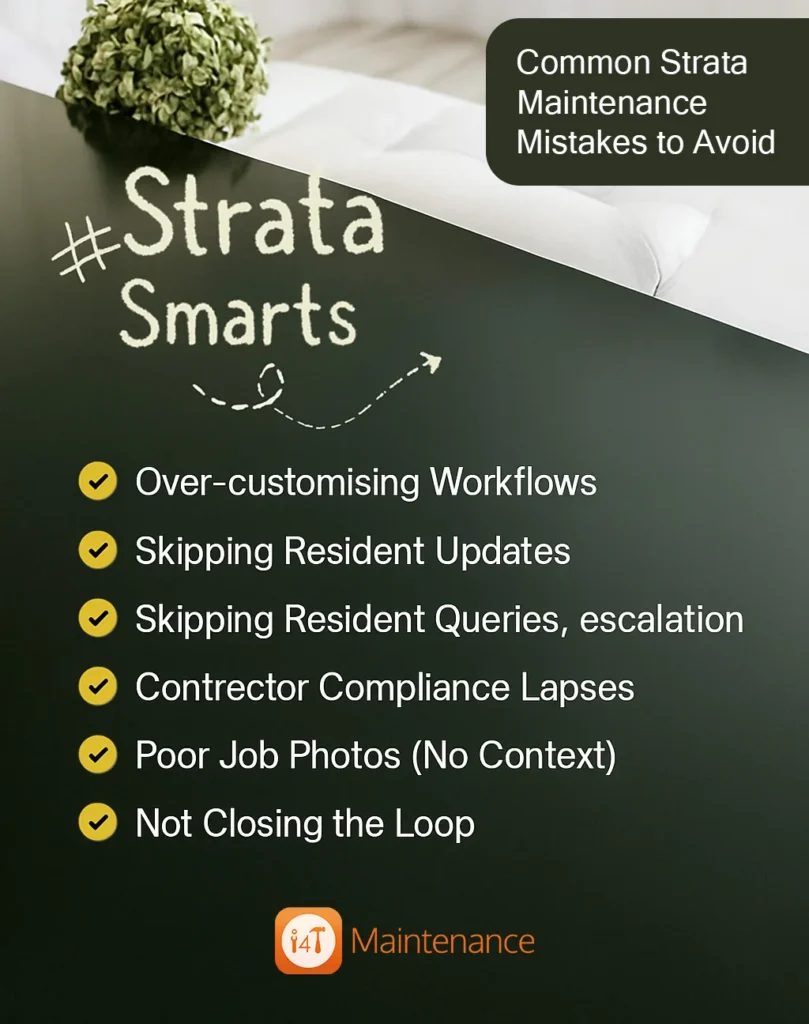
Common Strata Maintenance Mistakes to Avoid
Even with the best intentions, it’s easy for strata maintenance processes to slip into bad habits that waste time and frustrate residents. Here are some of the most common traps managers fall into, and quick, practical ways to avoid them.
Over-customising workflows
When every building runs on its own set of forms, templates and rules, chaos follows. Staff spend more time figuring out how this building works than actually managing maintenance.
Keep 80% of your workflow standardised, job types, SLAs, approval thresholds, and contractor onboarding, and reserve the remaining 20% for building-specific details like access instructions or key-holder notes. Consistency is what scales.
Skipping resident updates
Silence breeds frustration. When residents don’t know what’s happening, they assume nothing is happening. That leads to duplicate emails, phone calls, and unnecessary committee escalation.
Automate updates at every major step — acknowledgment of request, scheduling confirmation, and job completion. For planned works, send group notices or post updates on the resident portal so everyone stays informed.
Letting contractor compliance expire
It’s easy to lose track of expiring insurance or licences, but one expired document can put your scheme at legal or financial risk. Worse, it often delays jobs when you discover the issue at the last minute.
Use a system that tracks expiry dates and sends 30/14/7-day reminders. Block job assignments automatically if a contractor’s documents are out of date, so compliance never becomes an afterthought.
Poor job photos that don’t show context
Blurry, zoomed-in photos or missing “before” shots make it impossible to verify work or understand issues later. That means repeat visits, payment disputes, and weaker reporting.
Make before-and-after photos mandatory for every job. Ask for one wide shot to show context and one close-up to show the detail. It takes 30 seconds and saves hours of confusion later.
Not closing the loop
Jobs often sit in “completed” limbo without being properly closed out. That breaks your records, skews your reports, and leaves committees in the dark about what actually happened.
Require a short completion summary for every work order, including what was done, parts replaced, next due date, and contractor sign-off. Update the asset register automatically so your data stays clean and ready for audits.
Over to you
You don’t need to overhaul everything at once. Pick three strategies to implement this month, book a 30-minute review, and keep nudging improvements forward.
The compounding time savings are real, fewer follow-ups, smoother visits, and happier committees and residents.
Ready to streamline work orders, contractor compliance, automation and reporting?
Try i4T Maintenance – Maintenance Management Software for a simple way to put these strategies on rails and save hours every week.
FAQs
Generally, the owners corporation (body corporate) handles common property; lot owners handle what’s inside their lot. Always check your plan and by-laws.
Use SLAs: critical P1 within 2 hours for attendance, with updates until resolved; urgent P2 within 24 hours.
Set thresholds (e.g., one quote under $1,000; two quotes to $5,000; three quotes above that) and allow emergency exceptions.
Work order, photos, checklist, contractor licence/insurance, invoice, warranty, and the asset register update.
Publish an emergency contact tree, define P1 escalation rules, and ensure approved after-hours contractors are on call and compliant.
Yes, give them a job ID and a self-service portal or message updates at each stage.
Use asset checklists, record root causes, and review monthly KPIs to spot patterns.

